There are 2 benefits to every review. The first is social proof, aka bragging rights, aka higher conversion rates.
The second benefit is critical feedback. What are you doing well? Where is there room for improvement?
Starting today, GetReviews customers will have more success capturing this latter use case thanks to Qualitative Questions.
What are qualitative questions?
Every product is different. If you sell food, you probably want to know how it tastes. IF you sell software, you want to know if it was difficult to implement.
Through a mix of product-specific and open-ended prompts, qualitative questions allow you to gather actionable suggestions to improve your business.
Here's an example survey with qualitative questions enabled.

To reduce friction with survey completion rates, every question is optional. The previous step still captures rating + review, so think of these additional bits of feedback as the cherry on top (pun intended).
Get Started
To enable this add-on for your account, log into GetReviews and click to edit one of your surveys.
Scroll down and open the Additional Survey Settings, then check the box beside Ask Additional Survey Questions.

This will automatically add 4 new questions to your survey funnel, in a new step immediately following the default rating (1-5 stars) and review (open text) fields.
Default questions:
- Product Quality
- Product Price
- Value for money
- Improvements
You're of course able to customize these - as we see in the ice cream example above - by scroll down to the Survey Strings section within your Additional Survey Settings.

Once inside the Survey Strings editor, scroll down to the "qualitative" section and update the questions to fit what you're selling.

Analyzing Feedback
Whenever a customer provides input on these new fields, we'll include it in the Response view of the GetReviews dashboard.
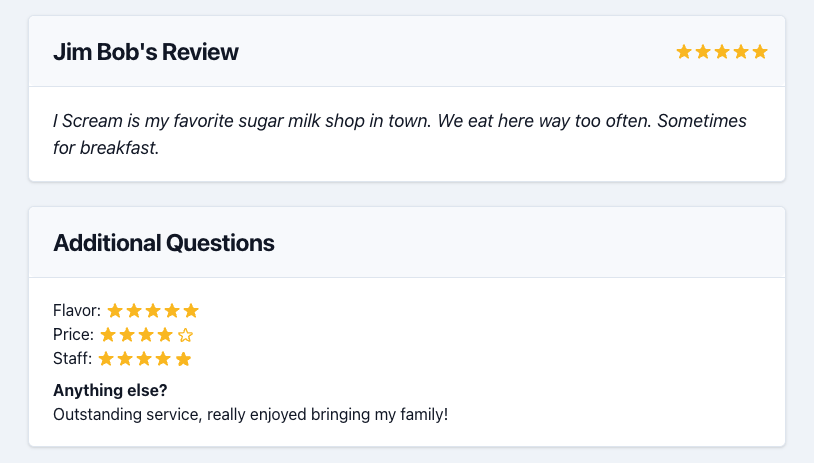
These values are also available as new columns inside the Reviews > CSV Download portal, making it easy to organize feedback for a variety of brand-specific attributes across all of your reviews.


